The hotel was located in an awkward area, which isn’t easily accessed when the nearby cable car isn’t active. I wish we’d been told when booking. We had to hike over an hour just to arrive at the hotel, lugging our luggage. You can pay to have workers carry it (which felt so wrong but we physically couldn’t carry it back). The hotel assisted in this, which was nice—but suddenly, we found the price climbing higher and higher as we talked with them. The restaurant food wasn’t great, either. I don’t eat meat and I about near starved, haha. There was smoking inside too, which wasn’t pleasant. The room itself was nice for a night. There were jackets and torches inside, the hotel alerted us to the weather conditions. All in all, a bit of a mixed bag!







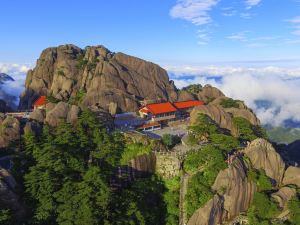
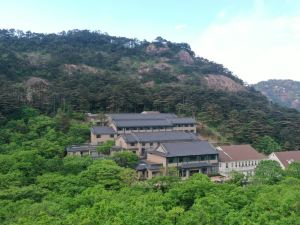










Perfect
742 Reviews